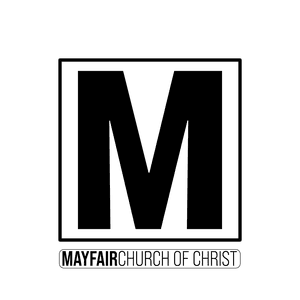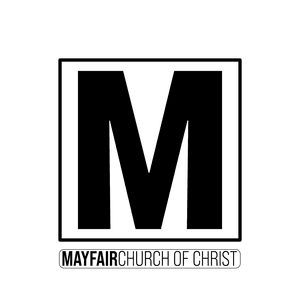MAYFAIR FAMILY ONLINE PICTORIAL DIRECTORY
Dear Mayfair members,
Our online church directory is available to view with any web browser on your computer, on a tablet or on a mobile device. To be able to view the directory, you must be a member of Mayfair. After you become a member of Mayfair, you will be added to the directory.
Once added, to view the directory on your computer go to https://members.instantchurchdirectory.com using your favorite browser (Chrome, Safari, etc.) to log in.
On your first visit to the site, you need to click the "Create Login" button below the "Sign In" button. Enter your email address and create a password. If you have multiple email addresses, be sure to use the one you provided Mayfair. You will then receive an email confirmation. Click the link inside the email confirmation to activate your enrollment. You can now login to the directory. If you receive a message that your email address is not found, then please contact the office to confirm we have your correct email address.
You can also view the online directory on your tablet or mobile device by downloading the Instant Church Directory app. After installing the app and logging in, the directory will be downloaded to your device. Anytime updates are made, they will update on your device automatically when the app is opened. The app provides a convenient way to search for families and members, call, email and text - right from the app.
You can also edit your personal information, change photos, update your address, etc by clicking the Edit My Familysetting under the Menu when using the app.
INSTALLING APPS
For Apple devices...
To download the app, click HERE
Or copy and paste this link in your browser:
https://itunes.apple.com/us/app/instant-church-directory/id589542221?ls=1
For Android devices...
To download the app, click HERE
Or copy and paste this link in your browser:
https://play.google.com/store/apps/details?id=com.instantchurchdirectory.members
For Kindle Fire devices...
To download the app, click HERE
Or copy and paste this link in your browser:
If you have any questions, please call the office for assistance.